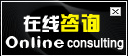|
从下面的列表中选择版本,以查看其发行说明和更改。
-
MADRIX 3.2 - March-31-2014
-
MADRIX 2.14g - March-31-2014
-
MADRIX 3.1a - January-17-2014
-
MADRIX 3.1 - November-15-2013
-
MADRIX 2.14f - November-15-2013
-
MADRIX 3.0a - September-17-2013
-
MADRIX 3.0 - July-11-2013
-
MADRIX 2.14e - July-11-2013
-
MADRIX 2.14d - April-18-2013
-
MADRIX 2.14c - April-09-2013
-
MADRIX 2.14b - December-11-2012
-
MADRIX 2.14a - July-17-2012
-
MADRIX 2.14 - March-16-2012
-
MADRIX 2.13c - December-20-2011
-
MADRIX 2.13b - October-27-2011
-
MADRIX 2.13a - August-24-2011
-
MADRIX 2.13 - July-29-2011
-
MADRIX 2.12a - May-27-2011
-
MADRIX 2.12 - April-02-2011
-
MADRIX 2.11 - December-17-2010
-
MADRIX 2.10 - October-07-2010
-
MADRIX 2.9 - June-29-2010
-
MADRIX 2.8a - April-21-2010
-
MADRIX 2.8 - March-18-2010
-
MADRIX 2.7a - December-01-2009
-
MADRIX 2.7 - November-13-2009
-
MADRIX 2.6d - September-14-2009
-
MADRIX 2.6c - September-01-2009
-
MADRIX 2.6b - May-29-2009
-
MADRIX 2.6a - May-20-2009
-
MADRIX 2.6 - March-26-2009
-
MADRIX 2.5a - November-27-2008
-
MADRIX 2.5 - October-21-2008
-
MADRIX 2.4b - July-11-2008
-
MADRIX 2.4a - June-16-2008
-
MADRIX 2.4 - June-13-2008
-
MADRIX 2.3b - April-22-2008
-
MADRIX 2.3a - April-04-2008
-
MADRIX 2.2 - December-12-2007
-
MADRIX 2.1a - November-14-2007
-
MADRIX 2.1 - November-08-2007
-
MADRIX 2.0b - October-05-2007
-
MADRIX 2.0a - September-19-2007
-
MADRIX 1.6 - April-05-2007
-
MADRIX 1.5a - January-31-2007
-
MADRIX 1.4 - December-21-2006
-
MADRIX 1.3 - May-03-2006
-
MADRIX 1.2b - April-18-2006
-
MADRIX 1.2a - April-07-2006
-
MADRIX 1.2 - March-24-2006
-
MADRIX 1.1 - July-25-2005
-
MADRIX 1.0a - June-29-2005
-
MADRIX 1.0 - May-30-2005
MADRIX 3.2 - March-31-2014
Version 3.2.0.2 and Version 3.2.0.3
-
New Effects:
-
SCE Counter.
-
SCE Fire - SCE Fire and SCE Flames were part of SCE Fire in MADRIX 2.
-
SCE Screen Capture.
-
Improved Effects:
-
SCE Flames: Improved random generator.
-
SCE Metaballs: Added the Motion Type Swarm (to use swarm-like movement instead of random motions).
-
SCE Swarm: Improved random generator.
-
New Features:
-
CITP: MADRIX can now be used as CITP visualizer via SCE Capture [Preferences > Options... > Devices Network].
-
Drivers: New 64-bit drivers for MADRIX USBone, MADRIX NEO, MADRIX PLEXUS, MADRIX LUNA.
-
Fixture Editor: German (Deutsch) is now available as a language for the user interface, besides English [Fixture Editor > Language > Deutsch].
-
Hardware: Added support for MADRIX LUNA 4, MADRIX LUNA 8 (formerly MADRIX LUNA), MADRIX LUNA 16.
-
Patch: New DMX Channel View [Patch > View > DMX Channel Mode].
-
Patch: You can now update fixtures in case the MADRIX Fixture Library has been changed [Patch > File > Update Fixtures From Library].
-
Improved Features:
-
Fixture Editor: Improved the 2D display of fixtures to use the entire available space.
-
Restore Tool: Now supports the Fixture Editor and its settings.
-
LUNA Configuration Dialog: Added support for MARIX LUNA 4, MADRIX LUNA 8 (formerly MADRIX LUNA), and MADRIX LUNA 16.
-
Patch: Improved the user interface in general and a variety of features (Fixture List, selection of Z-levels, Patch Properties statistics, and more).
-
Patch: Add Fixture Dialog now remembers the settings that were used the last time.
-
Patch: Keyboard shortcut Ctrl+M has been removed. The three view modes can now be accessed via F5, F6, and F7.
-
Previews: Improved the performance of the Previews (varies; up to 30%).
-
New And Updated Script/Macro Functions:
-
New effects: SCE Counter, SCE Fire, SCE Screen Capture.
-
New functions: ImageListInvert(), ColorTableInvert(), ColorTableSwapColors().
-
New functions for SCE Metaballs: SetMotionType(), GetMotionType(), SetInfluence(), GetInfluence(), SetSeparation(), GetSeparation(), MOTION_TYPE_RANDOM, MOTION_TYPE_SWARM.
-
Changed: The functionality of ImageListMoveImageUp() and ImageListMoveImageDown() has been swapped.
-
New Fixtures:
-
AYRTON - MagicLine.
-
AYRTON - MagicPanel 602.
-
AYRTON - MagicPanel R.
-
AYRTON - WildBeam 152.
-
AYRTON - Intellipix.
-
CHAUVET - Nexus 4x4.
-
CHAUVET - Nexus Affinity 7x7.
-
Clay Parky - A. Leda B-EYE K10.
-
Clay Parky - A. Leda B-EYE K20.
-
Bugfixes:
-
Art-Net: Fixed an issue that changed the order of entries in the Art-Net Sync dialog when enabling/disabling Sync Mode for the first time.
-
Art-Net: Fixed an issue with the Art-Net Sync dialog that always changed the settings when enabling or disabling.
-
Auto Gain Control: Fixed an issue where the control would be stuck in a loop in case of extremely high audio input (Version 3.2.0.3).
-
CITP [MADRIX Options > Devices Network]: Fixed a display bug that showed a connection speed of 0 Bit/s for the second network card if it was available (Version 3.2.0.3).
-
Files: Fixed an issue that managed characters of different languages (code pages) incorrectly regarding file names. These files can now be opened correctly.
-
Fixture Editor: Fixed that all channel settings are always disabled when no channel is selected.
-
Fixture Editor: Improved position of the message "Position is out of range".
-
Fixture Editor: Fixed inconsistent behavior of the channel color selection, for example when no channel is selected.
-
Insta Protocol: Fixed a bug that did only activate half of the parameters for Insta Light 2022 fixtures when loading a MADRIX Setup File (Version 3.2.0.3).
-
MADRIX GUI: Certain slider controls now correctly perform a reset to default values when using a right mouse click on them.
-
MADRIX GUI: Fixed issues when using the mouse wheel on the upper value of a 2-value range slider.
-
MADRIX GUI: Fixed a graphical issue for Layer tabs.
-
MADRIX GUI: Fixed graphical issues regarding DPI scaling (>100%) for certain dialogs (e.g. String Table and Add Fixtures) (Version 3.2.0.3).
-
Mapping: Fixed a critical bug that could crash MADRIX when opening the Map Dialog.
-
Matrix Generator / Patch > Add Fixtures Dialog: Fixed an issue that did not always factor in the Z-order for merged DVI fixtures.
-
PLEXUS Configuration Dialog: Fixed issues regarding the import of PLEXUS configurations that could result in a crash.
-
Previews: Changing the Default View is functioning correctly again.
-
Previews: Internal Previews cannot be closed anymore when pressing Alt + F4 when they have the focus.
-
ROBE Protocol: Fixed a bug that did only activate half of the parameters for ROBE StageQube 324 fixtures when loading a MADRIX Setup File (Version 3.2.0.3).
-
SCE Capture: Fixed incorrect positioning of scaled content.
-
SCE Capture: Fixed incorrect positioning of content when changing the directions (Version 3.2.0.3).
-
SCE Capture: Fixed a bug that prevented a certain set of macro functions not to work (Version 3.2.0.3).
-
SCE Fill Drops: Fixed optical shortcomings and an issue that prevented the effect to render completely on the virtual LED matrix.
-
SCE Image: Fixed incorrect positioning of scaled images.
-
SCE Image: Fixed incorrect positioning of content when changing the directions (Version 3.2.0.3).
-
SCE Screen Capture: Fixed a bug that prevented a certain set of macro functions not to work (Version 3.2.0.3).
-
SCE Ticker: Fixed incorrect positioning of scaled content.
-
SCE Ticker: Fixed incorrect positioning of content when changing the directions (Version 3.2.0.3).
-
SCE Tubes / S2L Tubes / M2L Tubes: Fixed that in contrast to the MADRIX user interface all three directions could be disabled using the Macro.
-
SCE Video: Fixed incorrect positioning of scaled videos.
-
SCE Video: Fixed incorrect positioning of content when changing the directions (Version 3.2.0.3).
-
Touch Screen: Brought Fade Type labels in line with the main MADRIX user interface.
MADRIX 2.14g - March-31-2014
Version 2.14.7.0
-
Improved Features:
-
Export for MADRIX 3: SCE Fire is now exported and converted to SCE Fire (for MADRIX 3.2).
-
New Fixtures:
-
AYRTON - MagicLine.
-
AYRTON - MagicPanel 602.
-
AYRTON - MagicPanel R.
-
AYRTON - WildBeam 152.
-
AYRTON - Intellipix.
-
CHAUVET - Nexus 4x4.
-
CHAUVET - Nexus Affinity 7x7.
-
Clay Parky - A. Leda B-EYE K10.
-
Clay Parky - A. Leda B-EYE K20.
-
Bugfixes:
-
CITP [MADRIX Options > Devices (Network)]: Fixed a display bug that showed a connection speed of 0 Bit/s for the second network card if it was available.
-
MADRIX GUI: Fixed that various elements throughout the software can now correctly display a single ampersand glyph (&).
-
Patch: Fixtures can now be selected in the lowest area of the graphical workspace (if no message is displayed).
-
PLEXUS Configuration Dialog: Fixed issues regarding the import of PLEXUS configurations that could result in a crash.
-
SCE Fire: Fixed a bug that could cause incorrect color values at times.
-
Streaming ACN: The status of devices (enabled/disabled) is now correctly restored when loading a MADRIX Setup File instead of setting them always to ON.
MADRIX 3.1a - January-17-2014
Version 3.1.1.0 and Version 3.1.1.1
-
Improved Features:
-
Cue List: Added a visual warning when the Duration of a Cue is shorter than its Fade Time.
-
Mapping Window: The dialog now remembers if values were used in percent or pixels the last time.
-
Bugfixes:
-
Audio Performance: Removed the text coloring from the dialog.
-
CITP: Fixed the numbering of Storages and Storage Places with regards to naming.
-
CITP: Improved speed of handling empty Storages when updating across all Storages.
-
CITP: Empty Storage Places do not return Thumbnails or Thumbnails with a size of 0 anymore.
-
Cue List: Now provides a warning when the Duration is set 0, which is incorrect (3.1.1.1).
-
MADRIX GUI: Fixed a critical bug that could crash MADRIX when switching between Storage Places too quickly.
-
MADRIX GUI: Fixed that the MADRIX PLEXUS and MADRIX LUNA USB icon was sometimes drawn incorrectly.
-
MADRIX GUI: Fixed that various elements throughout the software can now correctly display a single ampersand glyph (&) (3.1.1.0 and 3.1.1.1).
-
MADRIX GUI: Corrected the tooltips for the Strobe and Freeze buttons.
-
Patch: Removed an incorrect keyboard shortcut so that the Add Fixtures dialog cannot be closed anymore using F2.
-
Patch: Fixtures can now be selected in the lowest area of the graphical workspace (if no message is displayed).
-
Remote HTML: Cue List functionality now displays Storage and Storage Place correctly.
-
Remote HTML: HTTP functions that still worked with Storage A and Storage B are now working with Storages 1 - 256.
-
SCE Graph: The effect can now correctly display a single ampersand glyph (&).
-
SCE Ticker: The effect can now correctly display a single ampersand glyph (&).
-
Script: The macro function SetBpmPitch() could possibly produce incorrectly formatted messages.
-
SCE Video: Fixed that a video was not started automatically after reselecting the Storage Place when Autostart was activated, Loop set to None, and the video had played until the end.
-
Streaming ACN: The status of devices (enabled/disabled) is now correctly restored when loading a MADRIX Setup File instead of setting them always to ON.
MADRIX 3.1 - November-15-2013
Version 3.1.0.1
-
New Effects:
-
SCE Fill Drops - Was part of SCE Color Fill.
-
SCE Fill Snake - Was part of SCE Color Fill.
-
SCE Fill Solid - Was part of SCE Color Fill.
-
SCE Swarm.
-
S2L Level Color.
-
S2L Level Shape.
-
M2L Color Scroll.
-
Improved Effects:
-
SCE Capture: Added new Filtering mode Linear.
-
SCE Color Scroll: Improved render performance by 15%
-
SCE Gradient: Optimized performance.
-
SCE Image: Added new Filtering mode Linear.
-
SCE Simple Shape: Added new Border setting.
-
SCE Ticker: Added new Filtering mode Linear.
-
SCE Video: Added new Filtering mode Linear.
-
M2L Color Change: Added color alpha for the Base Color.
-
M2L Color Table: Added color alpha.
-
New Features:
-
MADRIX Options: Added Preview tab with individual options for the Previews.
-
Previews: Added Voxel Pitch setting and 3 additional Voxel Shape Types in the MADRIX Options for the Previews in 3D Mode.
-
Slices: Added Slices feature to SCE Capture, SCE Image, SCE Video. Slices is a way to import 2D images, 2D video feeds, or 2D videos into 3D LED matrices by slicing the content into different parts and automatically applying each slice to X-Levels, Y-Levels, or Z-levels as required.
-
Improved Features:
-
Art-Net: You can now choose for which particular network Sync mode should be activated.
-
Art-Net: The speed of the network card is now shown in the Device Manager.
-
Art-Net: MADRIX now also sends the priority when sending out a poll.
-
Art-Net: When an Art-Node node has the MAC address 0, a warning symbol is shown in the Art-Net Configuration dialog.
-
Fixture Editor: Added Up/Down functionality to sort channels.
-
Fixture Editor: Added channel automation for 3D.
-
Recording: Optimized *.mrec files (downward and upward compatibility).
-
Script: Optimized encrypted scripts and macros for separate files (downward and upward compatibility).
-
New And Updated Script/Macro Functions:
-
New Effects: SCE Fill Drops, SCE Fill Snake, SCE Fill Solid, SCE Swarm, S2L Level Color Scroll, S2L Level Shape, M2L Color Scroll.
-
SCE Capture: Added functions SetFilteringMode(), GetFilteringMode() and constants FILTERING_MODE_NEAREST_NEIGHBOR, FILTERING_MODE_LINEAR.
-
SCE Image: Added functions SetFilteringMode(), GetFilteringMode() and constants FILTERING_MODE_NEAREST_NEIGHBOR, FILTERING_MODE_LINEAR.
-
SCE Ticker: Added functions SetFilteringMode(), GetFilteringMode() and constants FILTERING_MODE_NEAREST_NEIGHBOR, FILTERING_MODE_LINEAR.
-
SCE Video: Added functions SetFilteringMode(), GetFilteringMode() and constants FILTERING_MODE_NEAREST_NEIGHBOR, FILTERING_MODE_LINEAR.
-
SCE Simple Shape: Added functions SetBorder(), GetBorder(), SetPixelBorder(), GetPixelBorder().
-
M2L Color Table: Added functions M2LColorTableSetColorFade(), M2LColorTableGetColorFade(), M2LColorTableToggleColorFade().
-
MAS Script Effect: Added ctrlbutton5, ctrlbutton6, ctrledit5, ctrledit6 for GUI elements.
-
New Fixtures:
-
Acme - CB-16TC.
-
Acme - CB-348TC.
-
Acme - CM-108.
-
Acme - CM-120.
-
Acme - CM-30 RGBW II.
-
Acme - CM-36 II.
-
Acme - CW-150.
-
Acme - LED-MTX25.
-
American DJ - Inno Color Beam.
-
American DJ - Inno Color Beam 12.
-
American DJ - Inno Color Beam Quad 7.
-
BriTeQ - BT-W12L10.
-
BriTeQ -BT-W07L12.
-
BriTeQ -BT-W36L3.
-
BriTeQ -BT-W91L3 Zoom.
-
Chauvet - Legend 412.
-
Chauvet - Q-Wash 419Z LED.
-
Chauvet - Q-Wash 436Z LED.
-
Coemar - iWash Led.
-
D.T.S. - FOS 100 Power.
-
D.T.S. - FOS 100 RGBA.
-
D.T.S. - FOS 100+.
-
D.T.S. - Nick NRG 1200.
-
D.T.S. - Nick NRG 1201.
-
D.T.S. - Nick Wash 600.
-
Elation Professional - Rayzor Q12.
-
Elation Professional - Rayzor Q7.
-
Elation Professional - Design LED Par Zoom MH.
-
Elation Professional - Platinum Wash ZFX PRO.
-
Eurolite - LED Pixel Panel 9 DMX.
-
ExpoLite - TourWash 91 RGBWA Zoom.
-
ExpoLite - TourWash Compact 76 CM+W Zoom.
-
ExpoLite -TourWash Pixel 9 CM+W Dual DMX.
-
ExpoLite TourWash RGBWA Zoom.
-
Highend Systems - SolaWash 19 LED.
-
Highend Systems - SolaWash 37 LED.
-
PR Lighting - XLED 590.
-
PR Ligthing - XLED 1037.
-
PR Ligthing - XLED 390.
-
Studio Due - Archi Led 300 RGBWA.
-
Studio Due - Citycolor LED RGB/FC.
-
Studio Due - D Color.
-
Studio Due - nano LED.
-
Studio Due - nanospot.
-
Studio Due - Par LED 200 RGB/FC.
-
Studio Due - Par LED 200 Pro RGBW.
-
Studio Due - Single 400 RGBW.
-
Studio Due - Studio LED 400 RGB/FC.
-
Studio Due - Studio LED 600 RGBWA.
-
Vari-lite - VLX3 Wash.
-
Bugfixes:
-
Cue List: Fixed a bug that caused MADRIX to continue to receive the System Time Code although a newly loaded Cue List was configured to deactivate it.
-
External Previews: Fixed a bug that prevented Previews to stay on top (topmost) regarding the Always On Top setting, when opening and closing the Touch Screen Window.
-
MADRIX: Fixed a bug that could crash MADRIX while closing the application.
-
MADRIX GUI: Fixed a bug that skipped an effect when changing the view.
-
MADRIX GUI: The user interface now always gets correctly refreshed when using the Clear Storage functionality while showing the Storage on Left and Right at the same time.
-
MADRIX GUI: Reintroduced the BETA tag in the window title bar for BETA versions.
-
MADRIX GUI: Fixed a bug that could prevent Storage 256 from being deleted or cut.
-
MADRIX GUI: Lower limits of range and distribution sliders are now correctly grayed out when the Cue List is running.
-
MADRIX NEO: MADRIX now performs an automatic rescan if devices are lost and not found again within 5 seconds.
-
MADRIX USBone: MADRIX now performs an automatic rescan if devices are lost and not found again within 5 seconds.
-
Macro: S2L Equalizer, S2L Level Meter, M2L Single Tone Spectrum - The functions SetPixelPitch1(), GetPixelPitch1(), SetPixelPitch2(), GetPixelPitch2() did not work properly.
-
Macro: S2L Equalizer, S2L Level Meter, M2L Single Tone Spectrum - The functions SetPixelWidth1(), GetPixelWidth1(), SetPixelWidth2(), GetPixelWidth2() did not work properly.
-
Macro: S2L Level Meter - The function SetPitch2 incorrectly set the Width 2 value of the effect.
-
Macro: SCE Drops, S2L Drops, M2L Drops - The functions SetPixelPitch1(), GetPixelPitch1(), SetPixelPitch2(), GetPixelPitch2() did not work properly for directions Left and Right.
-
Macro: SCE Color Scroll, SCE Gradient - The functions SetPixelCrossWidth(), GetPixelCrossWidth() did not work properly for directions Top Left, Top Right, etc.
-
MAS Script: Now completely clears the virtual LED matrix when the effect has been stopped or if New was chosen in the Editor.
-
MIDI: Fixed a bug that the MIDI to EQ array only provided the second channel.
-
MIDI Watcher: When started from the Device Manager > MIDI, the MIDI Watcher now correctly closes again.
-
Patch: Fixed that the background of the toolbar will be displayed correctly, when docking a toolbar to the bottom edge of the window.
-
Patch: Fixed a bug that did not refresh corresponding controls correctly when editing the Z-position of multiple DVI Maps at the same time.Previews: Virtual LED matrices with a very low aspect ratio (e.g., 2000 x 1) are now correctly centered in the Previews.
-
Previews: Fixed possible visual artifacts and glitches.
-
Previews: Improved how large virtual LED matrices are displayed regarding centering and zooming.
-
Remote Control: Certain functions (SetTextTickerLayerLeft(), SetTextTickerLayerRight(), SetCuelistStorage(), SetCuelistStoragePlace() incorrectly managed indices based on 0.
-
Restore Tool: Fixed a migration issue that the monitor last used for Full Screen Mode of External Previews was not correctly applied.
-
SCE Capture: The MADRIX Setup File will not be overwritten when attempting to load a device that is not available. That means, when loading the Setup next time, the device will be loaded again if available.
-
SCE Video: The MADRIX Setup File will not be overwritten when attempting to load a video that is not available. That means, when loading the Setup next time, the video will be loaded again if available.
-
Script: When choosing New in the Script Editor after previously loading a encrypted script, not all controls were enabled again.
-
Time Code Sender: Improved timing.
-
Time Code Sender: Fixed a bug that increased the last four settings (preset 6, 7, 8, 9) by 1, when closing the Preset Configuration dialog.
MADRIX 2.14f - November-15-2013
Version 2.14.6.0
-
Improved Features:
-
Art-Net: MADRIX now sends the priority when sending out a poll.
-
Art-Net: When an Art-Node node has the MAC address 0, a warning symbol is shown in the Art-Net Configuration dialog.
-
CITP: You can now choose the network card as MADRIX is not restricted to the primary network adapter anymore.
-
Export for MADRIX 3: SCE Color Fill (Drops) is now exported and converted to SCE Fill Drops (for MADRIX 3.1).
-
Export for MADRIX 3: SCE Color Fill (Flat) is now exported and converted to SCE Fill Solid (for MADRIX 3.1).
-
Export for MADRIX 3: SCE Color Fill (Snake) is now exported and converted to SCE Fill Snake (for MADRIX 3.1).
-
Export for MADRIX 3: S2L Level Rings is now exported and converted to S2L Level Shape (for MADRIX 3.1).
-
Export for MADRIX 3: M2L Color Scroll and M2L Color Rings are now exported and converted to M2L Color Scroll (for MADRIX 3.1).
-
MADRIX GUI: Improved GUI refresh for Storage Submaster, BPM Pitch, and Filter buttons when using Remote Control to reduce flickering.
-
Streaming ACN: You can now choose the network card as MADRIX is not restricted to the primary network adapter anymore.
-
New Fixtures:
-
Acme - CB-348TC.
-
Acme - CM-108.
-
Acme - CM-120.
-
Acme - CM-30 RGBW II.
-
Acme - CM-36 II.
-
Acme - CW-150.
-
Acme - LED-MTX25.
-
American DJ - Inno Color Beam.
-
American DJ - Inno Color Beam 12.
-
American DJ - Inno Color Beam Quad 7.
-
BriTeQ - BT-W12L10.
-
BriTeQ -BT-W07L12.
-
BriTeQ -BT-W36L3.
-
BriTeQ -BT-W91L3 Zoom.
-
Chauvet - Legend 412.
-
Chauvet - Q-Wash 419Z LED.
-
Chauvet - Q-Wash 419Z LED.
-
Coemar - iWash Led.
-
D.T.S. - FOS 100 Power.
-
D.T.S. - FOS 100 RGBA.
-
D.T.S. - FOS 100+.
-
D.T.S. - Nick NRG 1200.
-
D.T.S. - Nick NRG 1201.
-
D.T.S. - Nick Wash 600.
-
Elation Professional - Rayzor Q12.
-
Elation Professional - Rayzor Q7.
-
Elation Professional - Design LED Par Zoom MH.
-
Elation Professional - Platinum Wash ZFX PRO.
-
Eurolite - LED Pixel Panel 9 DMX.
-
Eurolite - LED TMH 11.
-
Eurolite - LED TMH 12.
-
Eurolite - LED TMH 40.
-
Eurolite - LED TMH 7.
-
Eurolite - LED TMH 9.
-
ExpoLite - TourWash 91 RGBWA Zoom.
-
ExpoLite - TourWash Compact 76 CM+W Zoom.
-
ExpoLite TourWash RGBWA Zoom.
-
Futurelight - Eye 15 Zoom.
-
Futurelight - Eye 190 Zoom.
-
Futurelight - Eye 54.
-
Futurelight - Eye 7.
-
Futurelight - Eye 7 Zoom.
-
GLP - impression 120.
-
GLP - impression 30XL RZ.
-
GLP - impression 90.
-
GLP - impression X4.
-
GLP - impression X4S.
-
GLP - Volks|Licht.
-
GLP - Volks|Licht Z.
-
Highend Systems - SolaWash 19 LED.
-
Highend Systems - SolaWash 37 LED.
-
JB Lighting - A12.
-
JB Lighting - A8.
-
JB Lighting - JBLED A4.
-
JB Lighting - JBLED A7.
-
Martin - MAC 101.
-
Martin - MAC 301 Wash.
-
Martin - MAC Aura.
-
Martin - Rush MH2 Wash.
-
Martin - Rush Par 1 RGBW.
-
Martin - Rush Strobe1 5x5.
-
PR Ligthing - XLED 1037.
-
PR Ligthing - XLED 390.
-
PR Ligthing - XLED 590.
-
Robe - Robin 1200 LED Wash.
-
Robe - Robin 300 LED Wash.
-
Robe - Robin 600 LED Wash.
-
Robe - Robin 800 LED Wash.
-
Robe - Robin Actor 12.
-
Robe - Robin Actor 3.
-
Robe - Robin Actor 6.
-
SGM - Idea Moving LED 100.
-
SGM - Idea Moving LED 300.
-
Studio Due - Archi Led 300 RGBWA.
-
Studio Due - Citycolor LED RGB/FC.
-
Studio Due - D Color.
-
Studio Due - nano LED.
-
Studio Due - nanospot.
-
Studio Due - Par LED 200 Pro RGBW.
-
Studio Due - Par LED 200 RGB/FC.
-
Studio Due - Single 400 RGBW.
-
Studio Due - Studio LED 400 RGB/FC.
-
Studio Due - Studio LED 600 RGBWA.
-
Bugfixes:
-
Backup System: Fixed a bug that did reset the Master remotely from the Slave, but that did not save the setting in the Windows Registry.
-
Cue List: Fixed a bug that caused MADRIX to continue to receive the System Time Code although a newly loaded Cue List was configured to deactivate it.
-
DMX-IN: Fixed that the preconfigured Mapping of devices remained active although the device could not be found when loading a MADRIX Setup File.
-
Export for MADRIX 3: SCE Color Scroll - X-Offset is now incorporated for diagonal directions.
-
Export for MADRIX 3: SCE Color Scroll - Special directions are now included.
-
KiNET: Fixed an issue using only primary IP addresses regarding network discoverability under Windows 7.
-
MADRIX NEO: MADRIX now performs an automatic rescan if devices are lost and not found again within 5 seconds.
-
MADRIX USBone: MADRIX now performs an automatic rescan if devices are lost and not found again within 5 seconds.
-
MIDI: Fixed a bug that the MIDI to EQ array only provided the second channel.
-
Output: Now correctly clears the output buffer to not use any output data as input when switching to DMX-IN without prior input data.
-
Output: MADRIX now correctly sends Black color values before the software is closed.
-
PLEXUS Configuration dialog: Fixed a bug that crashed the PLEXUS Configuration dialog when performing a rescan after disabling the PLEXUS USB drivers in the MADRIX Options while at least one PLEXUS connected via USB was displayed.
-
SCE Bitmap: Duration values of the Bitmap List are now exported correctly.
-
SCE Bitmap: Duration values of the Bitmap List are now exported correctly.
-
SCE Graph: Alpha values of the Color Table are now used properly when the Shape is set to Text.
-
Script: ReadAsync now uses the Port if available (e.g. website.de:8080/index.php).
-
Time Code Sender: Fixed initialization of fonts to correctly display the correct font size.
-
Time Code Sender: Improved timing.
|